Congratulations, you just discovered the best article in the planet! Make sure you follow through till the end ok?
Thanks for reading this post, don't forget to subscribe!
Top 10 Remote Work Skills That Will Always Be in Demand (2025 Update)

Introduction
Remote work is here to stay. Companies are looking for people with specific skills that fit the digital-first world.
Whether you want to freelance, land a full-time remote job, or start a side hustle, mastering the right skills is the key.
In this article, you’ll discover the top 10 remote work skills that are highly demanded — and how you can start learning them today.
1. Digital Communication Skills
- Importance of clear messaging in remote work.
- Best communication tools (Slack, Zoom, Microsoft Teams).
- Quick tips for improving digital communication.
In a remote work environment, communication is everything. Without face-to-face meetings, body language, or casual office chats, clear digital communication becomes the backbone of a successful team. Whether you’re working with clients, colleagues, or managing a project, being able to convey your ideas clearly, quickly, and respectfully is essential. Poor communication can lead to misunderstandings, missed deadlines, and lost opportunities.
Importance of Clear Messaging in Remote Work
- Builds Trust: Clear communication helps build trust among remote teams by ensuring everyone is on the same page.
- Boosts Productivity: When instructions and expectations are clear, tasks get done faster and better.
- Prevents Misunderstandings: In remote work, small miscommunications can turn into big problems. Precision matters.
- Enhances Collaboration: When communication is strong, teamwork flows more smoothly, even across different time zones.
👉 Remote workers who communicate effectively are often the first to be trusted with bigger roles, leadership positions, and important projects.
 Best Communication Tools for Remote Teams
Best Communication Tools for Remote Teams
Modern technology has made remote collaboration easier than ever. Here are the top tools you should master:
- Slack:
The ultimate team messaging platform.
Use channels for different projects, share quick updates, and integrate with tools like Google Drive and Trello. - Zoom:
The leading video conferencing tool.
Perfect for meetings, webinars, client presentations, and even team-building virtual events. - Microsoft Teams:
A powerful platform that combines chat, video meetings, and file sharing.
Especially popular in corporate and educational remote setups.
Other honorable mentions:
- Google Meet (simple and great for Gmail users)
- Discord (good for creative teams and casual chat)
- Notion (for communication + project management)
Quick Tips for Improving Digital Communication
Mastering the tools is great — but how you communicate is what truly sets you apart.
Here are some quick tips:
- Be Concise and Clear
- Get straight to the point. Avoid long, confusing sentences.
- Use bullet points or numbered lists when giving instructions.
- Confirm Understanding
- Always ask, “Let me know if you have any questions” or “Does this make sense?” after giving important information.
- Use the Right Channels
- Urgent matters? Call or message directly.
- Complex updates? Schedule a Zoom meeting.
- Simple tasks? Send a quick Slack message.
- Practice Active Listening
- Pay full attention during meetings.
- Repeat key points back to make sure you understood correctly.
- Be Professional Yet Friendly
- Start with greetings (“Hi team,” “Good morning”) and end with polite closings (“Thanks!”, “Looking forward to your feedback.”).
- Use Emojis (Carefully)
- Emojis can help add tone to messages, but keep it professional (✅ 👍 😊) and avoid overdoing it.
- Always Double-Check Before Sending
- Proofread emails and messages, especially when communicating with clients or managers.
Bottom Line:
In the remote world, your communication skills represent you — often before people even meet you.
Mastering digital communication not only makes you a better teammate but also puts you in a stronger position to lead, manage, and grow in your remote career.
2. Content Writing and Copywriting
- Why writing remains powerful in digital businesses.
- Difference between blog writing and copywriting.
- Beginner platforms to learn writing (e.g., HubSpot Academy).
In the digital economy, words sell. Whether it’s a blog post, a product description, a social media ad, or an email newsletter — great writing is what grabs attention, builds trust, and drives action. That’s why content writing and copywriting remain some of the most in-demand remote work skills today.
Why Writing Remains Powerful in Digital Businesses
- Content Drives Traffic: Businesses use articles, guides, and blogs to attract visitors through SEO (search engine optimization).
- Words Build Brands: Clear, consistent messaging helps build a recognizable and trusted brand online.
- Sales Start with Copy: Before customers buy anything, they’re first convinced by a powerful headline, a catchy ad, or an engaging product description.
- Cost-Effective Marketing: Written content often has a longer shelf life compared to ads, making it a smart long-term investment for businesses.
👉 Simply put: Without good writing, even the best products and services struggle to succeed online.
Difference Between Blog Writing and Copywriting
Although both involve writing, their goals are very different:
| Blog Writing | Copywriting |
|---|---|
| Goal: Inform, educate, entertain. | Goal: Persuade, sell, or prompt action. |
| Focuses on delivering value to the reader. | Focuses on convincing the reader to take a specific action (buy, subscribe, download, etc.). |
| Examples: Articles, how-to guides, thought leadership pieces. | Examples: Product descriptions, ads, landing pages, sales emails. |
| More detailed and longer form (500–2,000+ words). | Shorter, punchier, emotional, and persuasive. |
In short:
Blog writers educate and attract. Copywriters sell and convert.
Many remote workers actually learn both skills — which makes them even more valuable to businesses!
Beginner Platforms to Learn Writing (Free and Paid)
If you’re just starting out, there are plenty of great resources to learn content writing and copywriting:
- HubSpot Academy (Free)
Offers free courses on content marketing, blogging, and even SEO basics. - Coursera (Free & Paid)
Look for “The Strategy of Content Marketing” course (by UC Davis + Copyblogger). - CopyBlogger (Free Articles & Paid Membership)
One of the oldest and most respected sites for learning copywriting. - Udemy (Paid but cheap with discounts)
Search for courses like “Copywriting Secrets” and “Content Writing Mastery.” - LinkedIn Learning (Paid, but 1-month free trial)
Professional courses on writing for business, marketing, and more.
Quick Tips for Becoming a Better Writer
- Write every day. Even short journal entries improve your clarity.
- Study great writing. Analyze emails, ads, or blogs you like. Ask: What makes them work?
- Learn SEO basics. Understand how keywords, headings, and structure affect online writing.
- Practice different styles. Try blog writing, social media posts, product descriptions, and even short ads.
- Ask for feedback. Get a second pair of eyes on your work when possible.
Bottom Line:
The internet runs on words.
If you can write content that educates — and copy that sells — you’ll always have opportunities in the digital and remote work world.
 3. SEO (Search Engine Optimization)
3. SEO (Search Engine Optimization)
- What SEO means and why it’s critical for websites.
- How learning SEO can open freelance, remote job, and business opportunities.
- Best beginner SEO resources (Moz, Ahrefs blog).
In today’s digital world, a website without SEO is like a store in the desert — beautiful, but nobody knows it exists. Search Engine Optimization (SEO) is the process of improving a website’s content, structure, and visibility so that it ranks higher on search engines like Google, Bing, and Yahoo. Whether you’re a freelancer, a business owner, or someone searching for remote job opportunities, understanding SEO can unlock massive career and income potential.
What SEO Means and Why It’s Critical for Websites
- More Visibility = More Traffic:
When a website ranks on the first page of Google, it gets far more visitors than sites on page two or beyond. - Builds Trust and Credibility:
People naturally trust websites that appear at the top of search results. SEO helps you earn that spot. - Cost-Effective Marketing:
Compared to paid ads, organic traffic through SEO is cheaper and more sustainable over time. - Supports Every Online Strategy:
Whether you run a blog, e-commerce store, portfolio site, or YouTube channel, SEO gives your content a greater chance of success.
👉 In simple terms: SEO helps people find you online — and if they can’t find you, they can’t work with you or buy from you.
How Learning SEO Can Open Freelance, Remote Job, and Business Opportunities
SEO is one of the top 5 skills that companies are constantly looking for in remote workers and freelancers.
Here’s why:
- Freelancing:
As a freelance SEO specialist, you can help businesses improve their websites, write optimized blog posts, or run SEO audits — and get paid handsomely. - Remote Jobs:
Many startups, marketing agencies, and SaaS companies hire SEO experts to manage their website traffic and lead generation remotely. - Own Business or Blog:
If you run your own blog (like Creativelots.online!) or online business, SEO skills help you bring in organic traffic without spending huge money on ads. - Passive Income Streams:
Blogs and websites that rank well can generate passive income through ads, affiliate marketing, and product sales.
✅ Good SEO knowledge = endless online income opportunities.
Best Beginner SEO Resources (Free and Paid)
If you’re new to SEO, start with these trusted learning platforms:
- Moz Beginner’s Guide to SEO (Free)
A very easy-to-understand and comprehensive guide that covers all basics of SEO — from keyword research to link building.
Visit Moz Beginner’s Guide → - Ahrefs Blog (Free)
One of the best places to learn intermediate to advanced SEO techniques. Their case studies and how-to guides are top-notch.
Visit Ahrefs Blog → - Yoast SEO Academy (Free & Paid)
Offers beginner SEO courses, especially useful for WordPress users. - Google SEO Starter Guide (Free)
Directly from Google itself. It explains what Google expects from websites in order to rank. - Coursera SEO Courses (Free & Paid)
Look for “SEO Specialization” by the University of California, Davis — a well-structured beginner course.
Quick SEO Tips for Beginners
- Start with Keyword Research:
Know what terms people are searching for and write content around them. - Optimize Your Titles and Headings:
Use keywords naturally but avoid keyword stuffing. - Focus on Quality Content:
Google rewards useful, original, and well-structured content. - Learn Basic Link Building:
Getting links from other reputable websites improves your SEO dramatically. - Track Your Progress:
Use free tools like Google Analytics and Google Search Console to monitor your SEO performance.
Bottom Line:
SEO is not just a marketing tactic — it’s a long-term digital career skill.
Whether you work for yourself or others, knowing how to get found online is one of the most powerful advantages you can have.
4. Graphic Design
- How visual content is taking over online marketing.
- Free and paid design tools (Canva vs. Adobe).
- Courses to start with, even if you’re a beginner.
In today’s digital world, visuals speak louder than words. From social media ads and website banners to eBooks and brand logos, graphic design plays a critical role in how businesses communicate, build trust, and sell online. Because of this, graphic design has become one of the hottest remote work skills you can learn — even if you’re starting from scratch!
How Visual Content is Taking Over Online Marketing
- People Process Images Faster Than Text:
Studies show that visuals are processed 60,000x faster than text in the human brain. - Visuals Increase Engagement:
Posts with images or infographics get up to 650% more engagement than text-only posts. - Brand Identity Relies on Visuals:
A consistent color scheme, logo, and design style builds brand recognition and customer loyalty. - Better Storytelling:
Infographics, GIFs, illustrations, and videos help businesses tell their stories more memorably and powerfully.
👉 Whether you’re promoting a product, sharing a blog post, or announcing a sale — great design can make or break your message.
Free and Paid Design Tools (Canva vs. Adobe)
You don’t need to be a professional designer or buy expensive software right away.
Here are two top tools for beginners and pros:
- Canva (Free & Paid)
- Extremely beginner-friendly — perfect for social media posts, blog graphics, posters, resumes, and more.
- Thousands of free templates, photos, icons, and fonts.
- Paid version (Canva Pro) unlocks extra tools like background remover, brand kits, and advanced animations.
- Best for: Beginners, marketers, bloggers, small business owners.
- Adobe Creative Cloud (Paid)
- Includes industry-standard programs like Photoshop, Illustrator, and InDesign.
- Offers total creative freedom and professional-level quality.
- Steeper learning curve but much more powerful.
- Best for: Professional designers, agencies, and those serious about building a long-term career.
Other honorable mentions:
- Figma (free for UI/UX and web design)
- Photopea (free online Photoshop alternative)
- Pixlr (free for quick edits and graphic creation)
Courses to Start With, Even if You’re a Beginner
Ready to learn design?
Here are beginner-friendly platforms and courses to kick off your journey:
- Canva Design School (Free)
- Offers free tutorials and mini-courses on graphic design basics, branding, social media design, and visual storytelling.
- Visit Canva Design School →
- Coursera – Graphic Design Specialization (Paid with free trial)
- Offered by the California Institute of the Arts.
- Covers fundamentals like typography, color theory, and branding.
- LinkedIn Learning – Become a Graphic Designer Pathway (Paid)
- Collection of courses covering Photoshop, Illustrator, and real-world design projects.
- Good for people who want a broad design career overview.
- Udemy – Graphic Design Bootcamps (Paid but low-cost during sales)
- Many beginner courses at affordable prices, often below $20 during promotions.
Quick Tips for Beginner Designers
- Master Basic Principles First:
Learn about color theory, typography, white space, and alignment — the foundation of all great design. - Start Small:
Design simple projects like Instagram posts, blog banners, or posters to practice. - Use Templates, Then Customize:
Start with pre-made templates on Canva and slowly learn how to tweak and build your own. - Gather Inspiration:
Follow designers on Pinterest, Behance, and Dribbble for creative ideas. - Practice Daily:
Consistency beats talent when learning graphic design. Design something small every day!
Bottom Line:
Businesses need visuals to succeed online, and talented designers are always in high demand.
Whether you want to freelance, work remotely for a brand, or build your own online business — graphic design skills are a massive advantage.
 5. Project Management
5. Project Management
- Remote teams need strong project organizers.
- Essential tools (Trello, Asana, Monday.com).
- Certifications to boost your project management credibility.
In the world of remote work, organization and leadership are more important than ever. Companies are managing distributed teams across different cities, countries, and even continents. Without strong project managers, remote teams can quickly become disorganized, miss deadlines, and lose productivity. This is why project management is a highly respected and in-demand remote skill — and one that opens doors to well-paying career paths.
Why Remote Teams Need Strong Project Organizers
- Keeps Everyone Aligned:
With people working from different time zones and locations, project managers keep tasks organized and ensure everyone knows what to do and when. - Ensures Timely Delivery:
Good project management ensures milestones are met and projects are completed on schedule. - Manages Resources Efficiently:
Remote project managers allocate tasks based on team members’ skills, workloads, and deadlines — maximizing productivity. - Improves Communication:
By setting up regular meetings, progress updates, and clear reporting lines, project managers keep remote teams connected and focused. - Reduces Stress and Confusion:
Clear planning and coordination help reduce misunderstandings, missed tasks, and last-minute panics.
👉 Without strong project management, even talented remote teams can fail.
Essential Tools for Remote Project Management
To organize work effectively across distances, project managers rely on specialized digital tools. Here are some of the best:
- Trello (Free & Paid)
- Uses simple “cards” and “boards” to organize tasks visually.
- Great for small teams and beginner project managers.
- Easy to track progress using drag-and-drop features.
- Asana (Free & Paid)
- More advanced than Trello.
- Allows task assignments, deadline tracking, automation, and detailed project timelines.
- Ideal for medium to large teams.
- Monday.com (Paid)
- Highly customizable project management platform.
- Includes CRM features, goal tracking, time management, and advanced automation.
- Excellent for businesses that need scalable solutions.
Other helpful tools:
- Slack (communication)
- ClickUp (task and project management combined)
- Notion (all-in-one workspace for notes, tasks, and databases)
Certifications to Boost Your Project Management Credibility
If you want to go professional with project management, earning certifications can set you apart and qualify you for higher-paying remote jobs.
Top certifications include:
- Certified Associate in Project Management (CAPM®)
- Offered by the Project Management Institute (PMI).
- Perfect for beginners.
- Shows you understand core project management principles.
- Project Management Professional (PMP®)
- Also by PMI.
- One of the most respected project management certifications worldwide.
- Requires experience managing projects but leads to higher salaries.
- Scrum Master Certification (CSM)
- Focuses on Agile project management techniques.
- Highly valued in tech companies, startups, and creative agencies.
- Google Project Management Certificate (Coursera)
- Beginner-friendly and affordable.
- Recognized by many employers as a valid starting point for a career in project management.
✅ Many of these certifications can be earned 100% online — making them perfect for remote workers and career switchers.
Quick Tips to Become a Better Remote Project Manager
- Master a Tool:
Learn Trello, Asana, or Monday.com deeply — and showcase your skills in your portfolio. - Improve Communication:
Clear writing and regular updates are crucial in remote projects. - Stay Organized:
Always maintain clean task lists, calendars, and project documentation. - Learn Time Zone Management:
When working remotely, you’ll often deal with teams across different time zones. Respect and plan around it. - Never Stop Learning:
Project management trends (like Agile, Scrum, and Kanban) evolve. Stay updated through webinars, blogs, and online courses.
Bottom Line:
Project managers are the backbone of successful remote teams.
With the right tools, certifications, and communication skills, you can build a rewarding remote career that pays well and offers long-term growth.
 6. Digital Marketing (Including Social Media Marketing)
6. Digital Marketing (Including Social Media Marketing)
- Why digital marketing remains recession-proof.
- Skills needed: Email marketing, SEO, paid ads, content strategy.
- Free certifications to start (Google Digital Garage).
No matter the economy — whether it’s booming or in a recession — businesses still need customers. And where do most customers spend their time today? Online. That’s why digital marketing remains one of the most recession-proof, high-demand skills in the remote work world. If you learn how to market products and services online, you open yourself to endless freelance, remote, and entrepreneurial opportunities.
Why Digital Marketing Remains Recession-Proof
- Businesses Always Need Sales:
Even in hard times, companies must find ways to keep selling. Digital marketing is often cheaper and more targeted than traditional advertising like TV or billboards. - Shift to Online Shopping:
The COVID-19 pandemic accelerated online buying behavior, and it’s here to stay. Brands are doubling down on their online presence. - Adaptability Across Industries:
Whether it’s healthcare, fashion, real estate, or education — every industry now uses digital marketing to attract and retain customers. - Remote Work Friendly:
You can run ads, write content, manage emails, and create strategies from anywhere in the world with just a laptop and internet connection.
👉 If you can drive results online, your skills will always be in demand.
Key Skills Needed for Digital Marketing Success
To stand out and earn real money in the digital marketing space, focus on mastering these core skills:
- Email Marketing:
Building email lists, writing compelling newsletters, and creating automation funnels that nurture leads into buyers. - SEO (Search Engine Optimization):
Making sure websites and blog content rank high on Google to attract organic (free) traffic. - Paid Advertising (Google Ads, Facebook/Instagram Ads):
Running strategic, budget-conscious ad campaigns that deliver leads and sales. - Content Strategy:
Planning, creating, and distributing valuable content (blogs, videos, podcasts) that attracts and engages the right audience. - Social Media Management:
Growing brand presence on platforms like Instagram, LinkedIn, X (formerly Twitter), TikTok, and Facebook. - Analytics and Reporting:
Using tools like Google Analytics and Facebook Insights to measure campaign performance and adjust strategies.
✅ You don’t need to master all at once — specializing in one area (like email marketing or paid ads) can already make you highly employable.
Free Certifications to Start Your Digital Marketing Career
Many top companies offer free beginner certifications to help you learn and build credibility:
- Google Digital Garage – Fundamentals of Digital Marketing (Free)
- Covers SEO, SEM, email marketing, social media, and analytics basics.
- Accredited certification recognized by many employers.
- Visit Google Digital Garage →
- HubSpot Academy – Inbound Marketing Certification (Free)
- Teaches content marketing, lead nurturing, and inbound sales fundamentals.
- Meta (Facebook) Blueprint Courses (Free)
- Great for learning Facebook and Instagram ad strategies directly from Meta’s platform.
- SEMRush Academy (Free)
- Focuses more on SEO, content marketing, and paid advertising strategies.
- LinkedIn Learning – Marketing Foundations (Free with trial)
- A broad, beginner-friendly introduction to digital marketing essentials.
✅ Adding these certificates to your LinkedIn profile or resume can make you stand out when applying for remote jobs.
Quick Tips for New Digital Marketers
- Pick a Niche:
Whether it’s helping fitness coaches, fashion brands, or SaaS companies — niche marketing often brings faster success. - Build a Portfolio:
Offer free services at first or create sample projects to showcase your skills. - Stay Updated:
Digital marketing evolves quickly. Follow blogs like Neil Patel, HubSpot, and Moz to stay ahead. - Practice by Building Your Own Brand:
Create a blog, YouTube channel, or Instagram page and apply everything you learn to grow it. - Learn to Measure Success:
Understanding how to read data and optimize campaigns is what separates good marketers from great ones.
Bottom Line:
As long as businesses exist, they will need to reach customers online.
Learning digital marketing gives you a flexible, well-paid, and future-proof career — with the freedom to work from anywhere in the world.
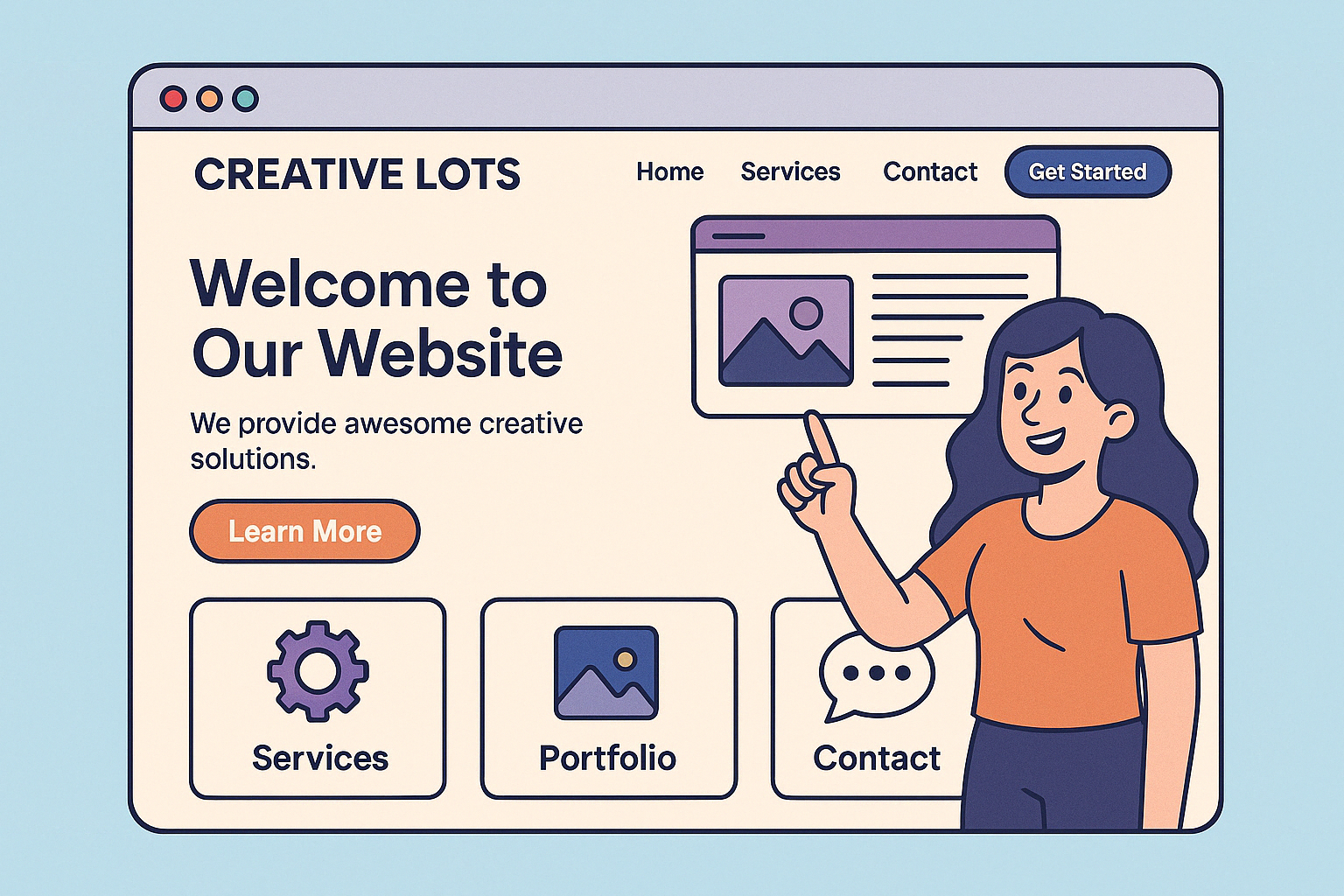 7. Web Development (Coding)
7. Web Development (Coding)
- Websites and apps are in demand for all businesses.
- Basics you can start learning (HTML, CSS, JavaScript).
- Best free learning sites (FreeCodeCamp, The Odin Project).
In today’s digital world, every business needs an online presence — and behind every website and app you see, there’s a web developer making it happen. That’s why web development remains one of the most secure, high-paying, and flexible remote skills you can learn. Whether you want to freelance, work for a company remotely, or build your own tech business, learning to code opens endless doors.
Why Websites and Apps Are in Demand for All Businesses
- Online Visibility is Essential:
Customers now research and buy services online first. If a business isn’t online, it loses credibility. - Mobile-First World:
With millions using smartphones for shopping, banking, and entertainment, companies need responsive websites and mobile apps to stay competitive. - Custom Business Needs:
Every business is unique. Custom websites, online stores, booking apps, and membership platforms are highly requested. - E-commerce Growth:
Global e-commerce sales are projected to keep growing, meaning demand for skilled developers will only increase.
👉 From small businesses to billion-dollar startups, everybody needs websites and apps.
Basics You Can Start Learning (Even With No Tech Background)
You don’t need to jump straight into complex programming.
Start with the building blocks of the web:
- HTML (Hypertext Markup Language):
The basic structure of websites. Think of it as the “skeleton” of a webpage. - CSS (Cascading Style Sheets):
Used to style the website — fonts, colors, layouts, responsiveness. It’s what makes a webpage look good. - JavaScript:
Makes websites interactive. Buttons, forms, sliders, popups, and dynamic features all use JavaScript.
✅ Once you’re comfortable with these three, you can dive deeper into frameworks (like React, Vue.js) and backend development (like Node.js, Python, or PHP).
Best Free Learning Sites for Web Development
You don’t have to spend thousands of dollars to become a web developer.
These free online platforms offer high-quality, beginner-friendly training apart from youtube which to my opinion is the actual best place to learn all sorts of web or app coding are:
- FreeCodeCamp.org (100% Free)
- Offers full certification programs in Responsive Web Design, JavaScript, Frontend Libraries, and more.
- Includes coding exercises, projects, and real-world practice.
- Visit FreeCodeCamp →
- The Odin Project (100% Free)
- Full curriculum covering HTML, CSS, JavaScript, Git, Node.js, and React.
- Project-based learning helps you build a real portfolio.
- Visit The Odin Project →
- W3Schools (Free & Paid Certificates)
- Simple tutorials and exercises for absolute beginners.
- Great for quick learning and reference.
- MDN Web Docs (by Mozilla)
- Comprehensive resource trusted by professionals.
- Best for deeper understanding and best practices.
- CS50x by Harvard (edX – Free Audit)
- Introduction to Computer Science and programming logic.
- Slightly more academic but world-class quality.
✅ These sites allow you to build skills, create projects, and even earn certifications — all for free or at very low cost.
Quick Tips for Beginner Web Developers
- Learn by Building:
Don’t just watch videos. Build small projects like a personal portfolio website, a blog, or a simple to-do list app. - Understand Git and GitHub:
Version control is essential. GitHub is where developers showcase and collaborate on projects. - Master Responsive Design:
Make sure your websites look good on phones, tablets, and desktops. - Practice Debugging:
Learning to fix errors in your code is just as important as writing new code. - Join Developer Communities:
Sites like Stack Overflow, Reddit’s r/learnprogramming, and Twitter (X) are great for finding support and inspiration.
Bottom Line:
Coding is the new literacy.
Learning web development empowers you to create websites, apps, and digital solutions that businesses will always need — all while giving you the freedom to work from anywhere.
8. Virtual Assistance
- Administrative skills needed for remote work success.
- Common VA tasks (email, scheduling, client communication).
- Best platforms for finding VA jobs.
As businesses grow and go remote, they need help managing daily tasks. That’s why Virtual Assistants (VAs) are now some of the most in-demand remote workers worldwide. If you’re organized, communicative, and detail-oriented, starting a career as a Virtual Assistant could open huge freelance and remote job opportunities — even if you have no tech background.
Administrative Skills Needed for Remote Work Success
Successful Virtual Assistants combine soft skills and basic tech skills.
Here are the key ones you should develop:
- Excellent Communication:
Clear, professional communication via email, chat, and calls is critical. - Time Management and Organization:
Managing multiple tasks and deadlines efficiently without direct supervision. - Problem-Solving:
Quickly figuring out solutions to simple business challenges. - Attention to Detail:
Catching mistakes in schedules, emails, and data to prevent bigger issues. - Basic Tech Savviness:
Comfort using calendars, spreadsheets, CRMs (Customer Relationship Management software), and task management tools.
✅ You don’t need to be an expert in everything — strong communication and reliability are often the most valued traits!
Common VA Tasks
Depending on the business you work for, your daily Virtual Assistant tasks may include:
- Email Management:
Organizing inboxes, replying to inquiries, setting up automated responses. - Scheduling and Calendar Management:
Booking meetings, setting reminders, and preventing double-bookings. - Client Communication:
Sending updates, answering client questions, or managing customer service chats. - Social Media Management (Basic):
Posting content, responding to comments, and organizing social media calendars. - Data Entry and Research:
Updating spreadsheets, gathering information, and organizing business data. - Invoicing and Bookkeeping (Basic):
Using tools like QuickBooks or Wave to send invoices and track expenses.
👉 You can choose to specialize later in areas like Executive Assistance, Podcast Management, Social Media VA work, or eCommerce Store Management!
Best Platforms for Finding VA Jobs
There are tons of platforms where you can find Virtual Assistant gigs and remote work opportunities:
- Upwork:
One of the largest freelance platforms. Clients post short-term and long-term VA jobs daily. - Fiverr:
Set up your own VA service packages and attract clients globally. - OnlineJobs.ph:
Popular for VA jobs, especially for workers based in the Philippines, but open to all. - Belay:
A professional VA agency hiring remote workers for US-based clients (must pass their interview process). - Time Etc:
Another agency specializing in flexible VA opportunities for people with 5+ years of admin experience. - LinkedIn Jobs:
Many businesses post remote VA roles — having a strong LinkedIn profile can attract recruiters.
✅ Tip: Build a simple portfolio showing your organizational skills, sample email drafts, calendar management screenshots, or client testimonials if you have any experience.
Quick Tips to Launch Your VA Career
- Pick a Niche:
Choose an industry you like (coaches, real estate, tech startups) and offer VA services specific to their needs. - Invest in a Good Internet Connection and Quiet Workspace:
Being reliable is a huge advantage as a remote VA. - Take Short Courses:
Free or cheap courses on platforms like Udemy, Coursera, or HubSpot Academy can boost your skills and confidence. - Network:
Join Facebook groups like “Virtual Assistant Savvies” or LinkedIn groups for virtual workers to find jobs and advice. - Start Small:
Even one client can build your experience and help you grow through referrals.
Bottom Line:
Virtual Assistance is a fast-growing, flexible remote work option.
If you’re organized, proactive, and good at communication, you can build a rewarding VA career and work from anywhere.
 9. Video Editing
9. Video Editing
- Video is dominating TikTok, YouTube, Instagram.
- Beginner tools: CapCut, DaVinci Resolve (free), Adobe Premiere Pro.
- How to learn video editing for free.
Today, video content is king — and it’s only getting bigger. From TikTok and Instagram Reels to YouTube vlogs and business ads, video editing skills are now some of the most powerful and in-demand skills for remote work, freelancing, and creative entrepreneurship. If you can edit engaging videos, you can work with content creators, brands, agencies, or even start your own social media empire.
Why Video Is Dominating TikTok, YouTube, Instagram
- Short-Form Video is Exploding:
Platforms like TikTok and Instagram Reels favor fast, entertaining, vertical videos that grab attention in seconds. - YouTube is Still Growing:
Long-form video content is thriving, too. YouTube pays creators through AdSense, making it a career path on its own. - Brands Need Video to Sell:
Businesses now rely on videos for ads, tutorials, promotions, and customer engagement.
👉 Whether it’s a 15-second TikTok or a 10-minute YouTube review, skilled video editors make it happen behind the scenes.
Beginner Tools for Video Editing
You don’t need to buy expensive software when starting out.
Here are some of the best beginner-friendly video editing tools:
- CapCut (Free):
- Perfect for TikTok, Instagram, and short videos.
- Easy-to-use templates, transitions, sound effects, and AI tools.
- Mobile and desktop versions available.
- DaVinci Resolve (Free & Paid Versions):
- Professional-grade editor — amazing for YouTube videos and even films.
- Offers color correction, special effects, and audio editing.
- Slightly steeper learning curve but incredible value for free.
- Adobe Premiere Pro (Paid):
- Industry-standard software for professional editors.
- Used for commercials, TV shows, YouTube channels, and movies.
- Paid subscription but offers free trial for practice.
✅ Start with CapCut if you’re a total beginner, then explore DaVinci Resolve as you improve!
How to Learn Video Editing for Free
You don’t have to spend money to become a skilled editor.
Here’s where you can learn for free:
- YouTube Tutorials:
- Search “[Software Name] beginner tutorial” (e.g., “CapCut beginner tutorial 2025” or “DaVinci Resolve full course”).
- Channels like Justin Odisho, Mr. Alex Tech, and Premiere Gal teach editing in simple steps.
- CapCut Academy:
- Free tutorials inside the CapCut app for mobile editing.
- Blackmagic Design’s DaVinci Resolve Official Training:
- Offers free online courses and downloadable project files.
- Skillshare and Coursera Free Trials:
- Enroll in premium editing classes during free trial periods.
- Practice Projects:
- Download free stock video clips (from Pexels Video or Pixabay) and start editing simple videos for practice.
✅ Real improvement comes from practicing. Even editing your family trip, a gaming session, or a funny skit can sharpen your skills.
Quick Tips to Become a Great Video Editor
- Focus on Storytelling:
Even a 30-second video needs a beginning, middle, and end. - Learn Basic Color Grading:
Good color correction makes videos look professional instantly. - Understand Timing and Pacing:
Fast cuts for TikTok, smoother transitions for YouTube tutorials. - Use Good Audio:
Bad audio can ruin a good video. Learn basic audio cleaning. - Stay Updated on Trends:
Study trending edits on TikTok, Instagram, and YouTube Shorts.
Bottom Line:
Video editing is a future-proof skill.
With just a free app and creativity, you can start a remote career, build your brand, or help others shine.
10. Cybersecurity Basics
- The importance of cybersecurity in a remote world.
- Essential practices (strong passwords, 2FA, VPNs).
- Free beginner cybersecurity courses (Cybrary).
In today’s remote work era, cybersecurity is not just for big tech companies — it’s critical for everyone, from freelancers to small businesses. Working online means you’re always a potential target for hackers, data breaches, and cyber scams. That’s why understanding cybersecurity basics is now a must-have skill for anyone working remotely or managing an online presence.
The Importance of Cybersecurity in a Remote World
- More Devices, More Risks:
Working from home or on the go (coffee shops, airports) exposes your laptop and mobile devices to public threats. - Business Data is a Target:
Even freelancers and bloggers handle sensitive client data, emails, invoices, and login information — valuable to cybercriminals. - Hackers Love the Unprepared:
Most attacks succeed because people don’t follow basic security practices, not because hackers are “too smart.”
✅ In short: learning cybersecurity protects your work, money, reputation, and future opportunities.
Essential Practices Everyone Should Follow
Even simple habits can block 95% of common cyber threats.
Here are key cybersecurity best practices for remote workers, freelancers, and entrepreneurs:
- Use Strong Passwords:
- No “123456” or “password” passwords!
- Use unique, random passwords for each account (12+ characters mixing letters, numbers, and symbols).
- Enable Two-Factor Authentication (2FA):
- Add an extra layer of security on your emails, cloud drives, social media, and banking apps.
- Use apps like Google Authenticator or Authy for better protection than SMS codes.
- Use a VPN (Virtual Private Network):
- Protect your connection, especially on public Wi-Fi networks.
- VPNs encrypt your internet traffic so hackers can’t snoop on you.
- Regularly Update Your Software:
- Keep your apps, browsers, and operating systems updated to patch vulnerabilities.
- Beware of Phishing Emails:
- Never click on suspicious links or download attachments from unknown senders.
- Backup Your Important Files:
- Use cloud storage (like Google Drive, Dropbox) and external hard drives to protect yourself from ransomware attacks.
✅ Cybersecurity is not just about “being careful” — it’s about building safe habits daily.
Free Beginner Cybersecurity Courses
You can easily start learning cybersecurity basics without spending a dollar!
Here are great free courses and resources for beginners:
- Cybrary – Free Introduction to IT and Cybersecurity Course:
- Covers the fundamentals of cybersecurity, career paths, and basic techniques.
- (Website: Cybrary.it)
- Google Cybersecurity Certificate (Free Trial via Coursera):
- A beginner-friendly course that can also help you get certified for jobs.
- Cisco Networking Academy – Introduction to Cybersecurity:
- Free short courses explaining online threats and how to protect yourself and businesses.
- edX (MIT, Harvard, and Other Institutions):
- Search for free beginner cybersecurity courses available for auditing.
- YouTube Channels:
- Channels like “NetworkChuck,” “David Bombal,” and “Simplilearn” post free, high-quality cybersecurity tutorials.
✅ Start with one basic course and practice the safety tips daily — it’s easier than you think.
Quick Cybersecurity Tips for Remote Workers
- Always lock your devices when stepping away.
- Use encrypted messaging apps like Signal or WhatsApp for sensitive chats.
- Don’t overshare personal info on social media.
- Keep your work and personal accounts separate.
Bottom Line:
Cybersecurity is no longer optional — it’s essential.
Learning basic cybersecurity skills helps you protect your digital life, earn client trust, and even open new remote career paths in tech.
 Conclusion
Conclusion
Remote work is evolving, and the competition is rising.
Learning any of these skills — or better, combining two or more — will make you highly valuable in the digital economy.
Start today by picking one skill, dedicating time weekly, and practicing what you learn.
Want to future-proof your career with remote work skills?
Subscribe to [Creativelots.online] for weekly tips, free resources, and career hacks to help you thrive in the digital world!

Sources and References
To ensure the information in this article is accurate, up-to-date, and helpful, we researched and referred to trusted sources, expert platforms, and official resources:
-
HubSpot Academy – Content Writing and Copywriting Courses
-
Google Digital Garage – Fundamentals of Digital Marketing Certification
-
Moz Blog – Beginner’s Guide to SEO
-
Ahrefs Blog – SEO Tutorials and Resources
-
Canva – Free Graphic Design Tool
-
Adobe Creative Cloud – Adobe Premiere Pro for Professional Editing
-
DaVinci Resolve – Professional Free Video Editing Software
-
FreeCodeCamp – Learn Web Development for Free
-
The Odin Project – Full Stack Open Source Coding Bootcamp
-
Trello – Project Management Tool
-
Monday.com – Work OS for Teams
-
Cybrary – Free Cybersecurity Courses
-
Cisco Networking Academy – Introduction to Cybersecurity Course
-
Coursera – Google IT Support and Cybersecurity Certifications
-
Slack – Business Messaging Platform
-
Zoom – Video Conferencing Tool
-
Microsoft Teams – Digital Communication and Collaboration Platform








