A comprehensive guide on how to register on Binance

How to Register on Binance: A Step-by-Step Guide
Binance is one of the world’s leading cryptocurrency exchanges, offering a secure and user-friendly platform for trading digital assets. Whether you are a beginner or an experienced trader, registering on Binance is straightforward. This guide will walk you through the entire process, from creating an account to completing verification.
Step 1: Visit the Binance Website
To begin the registration process, navigate to the official Binance website: https://www.binance.com. Always ensure that you are visiting the correct URL to avoid phishing scams.
Congratulations, you just discovered the best article in the planet! Make sure you follow through till the end ok?
Thanks for reading this post, don't forget to subscribe!
Step 2: Click on ‘Register’
Once you reach the homepage, locate and click the ‘Register’ button. This will direct you to the sign-up page where you can create an account using either your email address or mobile number.

Step 3: Provide Your Details
You will be required to enter the following details:
- Email Address or Mobile Number: Ensure that this is a valid and accessible contact method.
- Create a Strong Password: Your password should contain a mix of uppercase and lowercase letters, numbers, and special characters for enhanced security.
- Referral ID (Optional): If you have a referral code from another Binance user, you can enter it here.
After filling in the details, click ‘Create Account.’
Step 4: Verify Your Account
Binance will send a verification code to the email or phone number you provided. Retrieve the code from your inbox or messages and enter it in the verification field to proceed.
Step 5: Enable Two-Factor Authentication (2FA)
For added security, Binance strongly recommends enabling two-factor authentication (2FA). This can be done using:
- Google Authenticator: A mobile app that generates time-sensitive codes.
- SMS Authentication: A verification code sent to your mobile number.
2FA helps protect your account from unauthorized access.
Step 6: Complete Identity Verification (KYC)
To access full Binance features, including higher withdrawal limits and fiat deposits, you must complete Know Your Customer (KYC) verification. Follow these steps:
- Go to the Profile Section: Click on your profile icon and select ‘Identification.’
- Submit Personal Information: Enter your full name, date of birth, and residential address.
- Upload Government-Issued ID: Submit a clear photo of an official identification document such as a passport, driver’s license, or national ID.
- Facial Recognition (If Required): Some users may need to complete a facial recognition step to verify their identity.
Step 7: Start Trading
Once your verification is approved, you can start using Binance to trade cryptocurrencies. You may deposit funds using:
- Crypto Deposits: Transfer digital assets from another wallet.
- Fiat Deposits: Use bank transfers, credit/debit cards, or third-party payment services.
Additional Security Tips
To ensure the safety of your Binance account, consider the following security measures:
- Use a strong and unique password.
- Activate anti-phishing codes for your email communications.
- Regularly review your account activity and security settings.

Conclusion
By following these steps, you can successfully register and verify your Binance account. This will allow you to explore a wide range of trading opportunities while ensuring a secure and seamless experience. Always stay informed about security best practices to protect your digital assets while trading on Binance.
Citation:





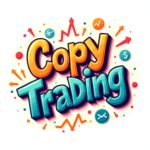





Pingback: Top CEX and DEX Exchanges in the world today! - Creative Lots
Write more, thats all I have to say. Literally, it seems as though you relied on the video to make your point. You definitely know what youre talking about, why waste your intelligence on just posting videos to your weblog when you could be giving us something enlightening to read?